Description
This kit includes all the necessary electronics to add sound, motor, and light control to your G scale locomotive and will allow control with analog (DC) power supply. It also has magnet pickup so you can place magnets in your track for the purpose of playing a sound or turning on a light effect when the train goes over the magnets. Further you can Radio Control a locomotive with this kit installed if you obtain a RailPro handheld controller. You can download new sounds and light effects using the built in Direct Radio!
You can use the Ring Engineering Computer Interface (CI-1) and Ring Engineering PC Software to change the sounds and other settings.

Programming the Locomotive Module
You can use the Ring Engineering Computer Interface (CI-1) and Ring Engineering PC Software to change the sounds and other settings.
The CI-1 is a USB dongle that adds RailPro Radio Communication to a PC.
Sounds such as the bell, horn, primemover etc, can be changed.
Settings like acceleration, deceleration, and much more can be changed too!
There is no need to remove the shell of the locomotive or the need for a programming cable because the changes are made by radio control!

Package Contents:
Frequently Asked Questions
Is the kit preprogrammed?
Yes. The RAKS-1 is preprogrammed with diesel sounds. So you can wire in the kit per the user manual instructions and operate your locomotive. However, it is recommended to buy a computer interface and set the motor full load current. Please see user manual for more details about motor full load current.
Can I use any analog power supply?
No. You should only use the power supplies that we tested to be compatible with RAKS kit. There is a link below to the list of power supplies that we tested and found to work with RailPro.
PowerSuppliesTestedWithRailProLocomtiveModules.htm
Can the RAKS be used for steam locomotives?
Yes. The RAKS-1 is preprogrammed with diesel sounds so you will need to buy a Computer Interface to change the sounds to steam sounds. Please see RailPro Assistant and the Computer Interface user manual for more details about motor full load current.
Can I control a locomotive with a RAKS-1 kit installed by radio control?
Yes. After the kit is installed so that it can be run by analog, you can just buy a RailPro handheld and control the locomotive by Radio Control!!! Steps to run a locomotive by radio control: 1) Turn the power up on the analog controller. 2) Press Find Product on the handheld controller to load a picture of the locomotive to the handheld controller. 3) Touch the picture of the locomotive to operate it. See user manuals for complete details.
Will the included speaker fit in all G scale locomotives?
No. The included speaker can be used in many popular G scale locomotives.
Can I use my own speaker with the RAKS-1?
Yes. Many popular G scale speakers will work fine with the locomotive module. Please see the locomotive module user manual for details on what speakers are ok to use.
Can you install RailPro locomotive modules in older non-DCC ready locomotives?
YES. You can wire in a RailPro module to most G Scale locomotives including ones that were not originally DCC ready. If your locomotive is non-DCC, you will need to be sure to isolate the motor from the track pickup and be sure that that final wiring is as shown in the locomotive user manual.